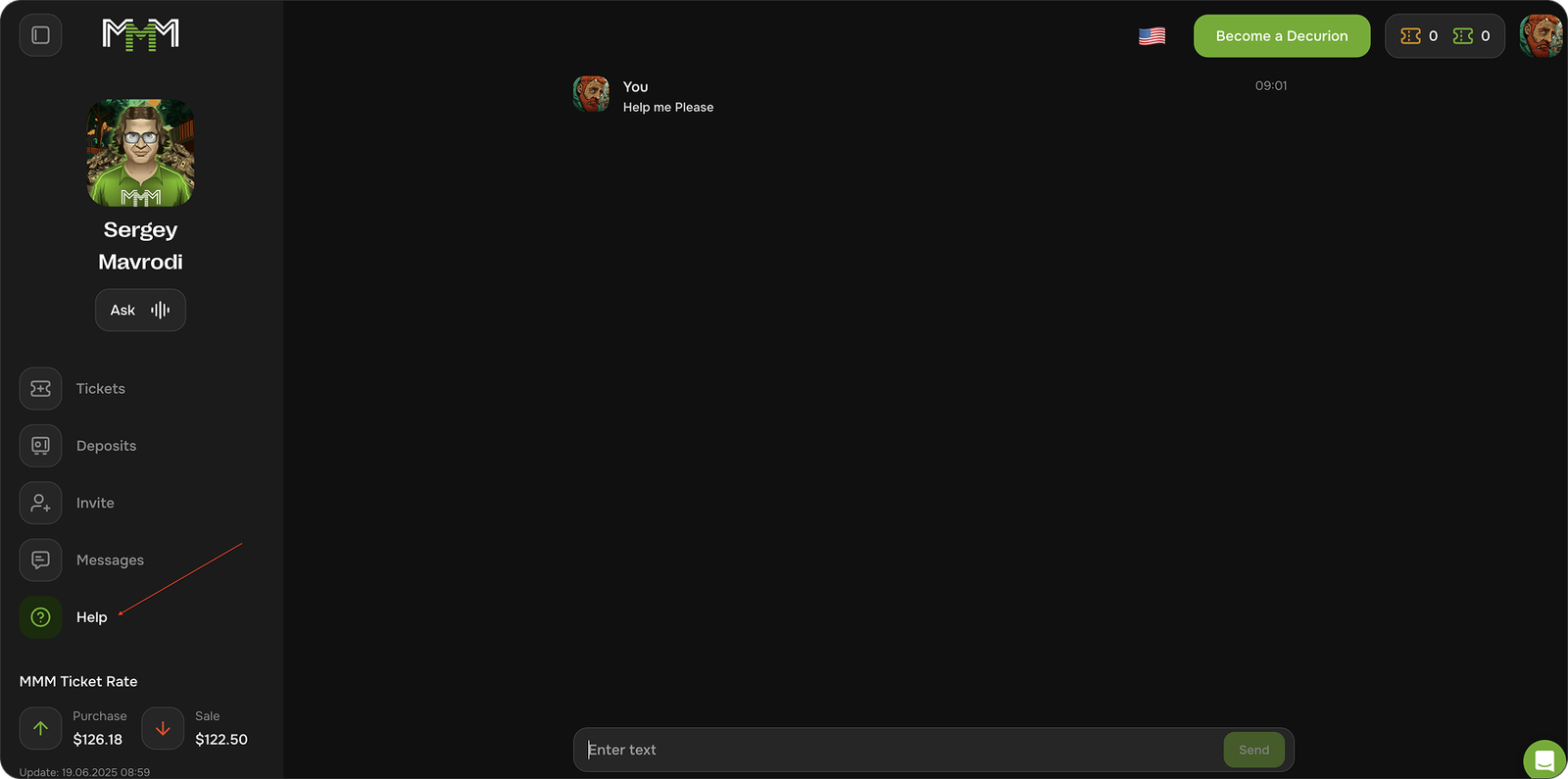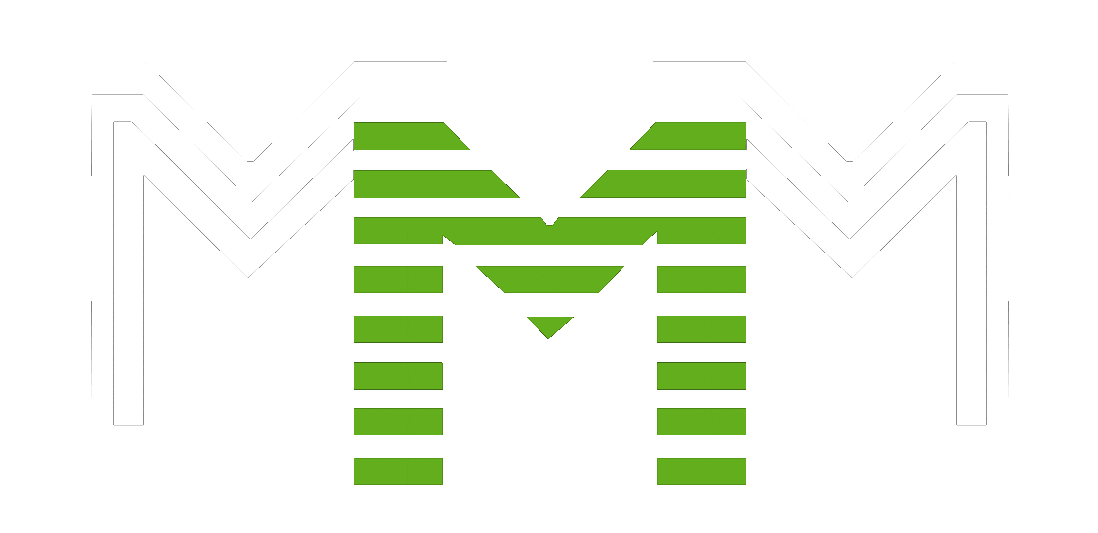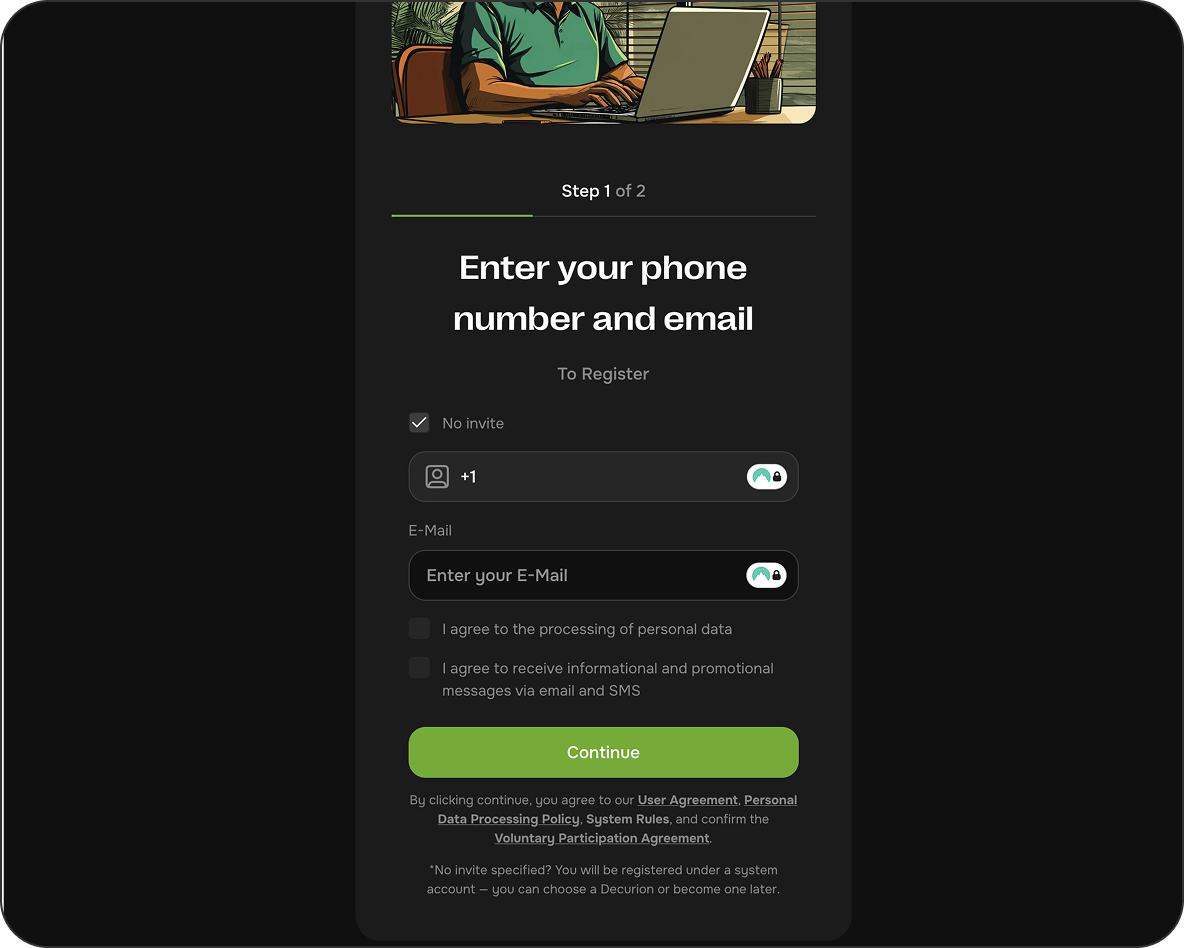1. Registration in MMM
There are three ways to register:
1. By referral link
Click on the referral link you received and follow the on-screen instructions.
2. With manual entry of the invite
- Click on the "Register" button.
- Enter your invite manually.
- Please enter your E-Mail
- Agree to the processing of personal data
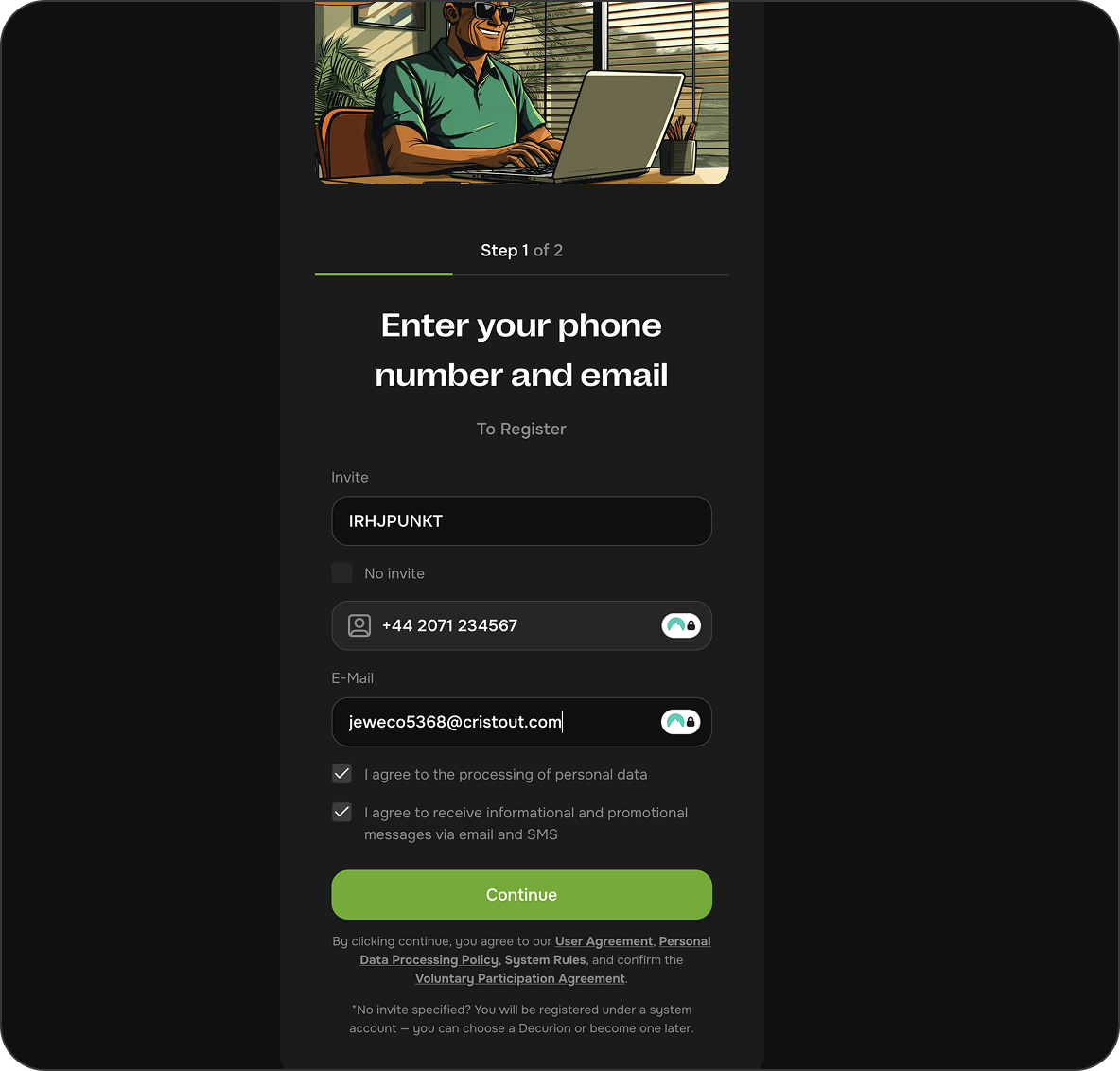
Enter your phone number and click "Continue".

Enter the code from the SMS received at the specified number.
Registration is now complete!
3. without an invite (under a system account)
Just leave the invite field blank.
You will be able to apply to purchase MMM tickets.
In order for the application to be fulfilled, you must later select or become a tentmaker.
2. Logging in to your personal cabinet
Use the special link to enter.
When you log in for the first time, the system will prompt you to complete your profile - be sure to enter all the required data before proceeding.
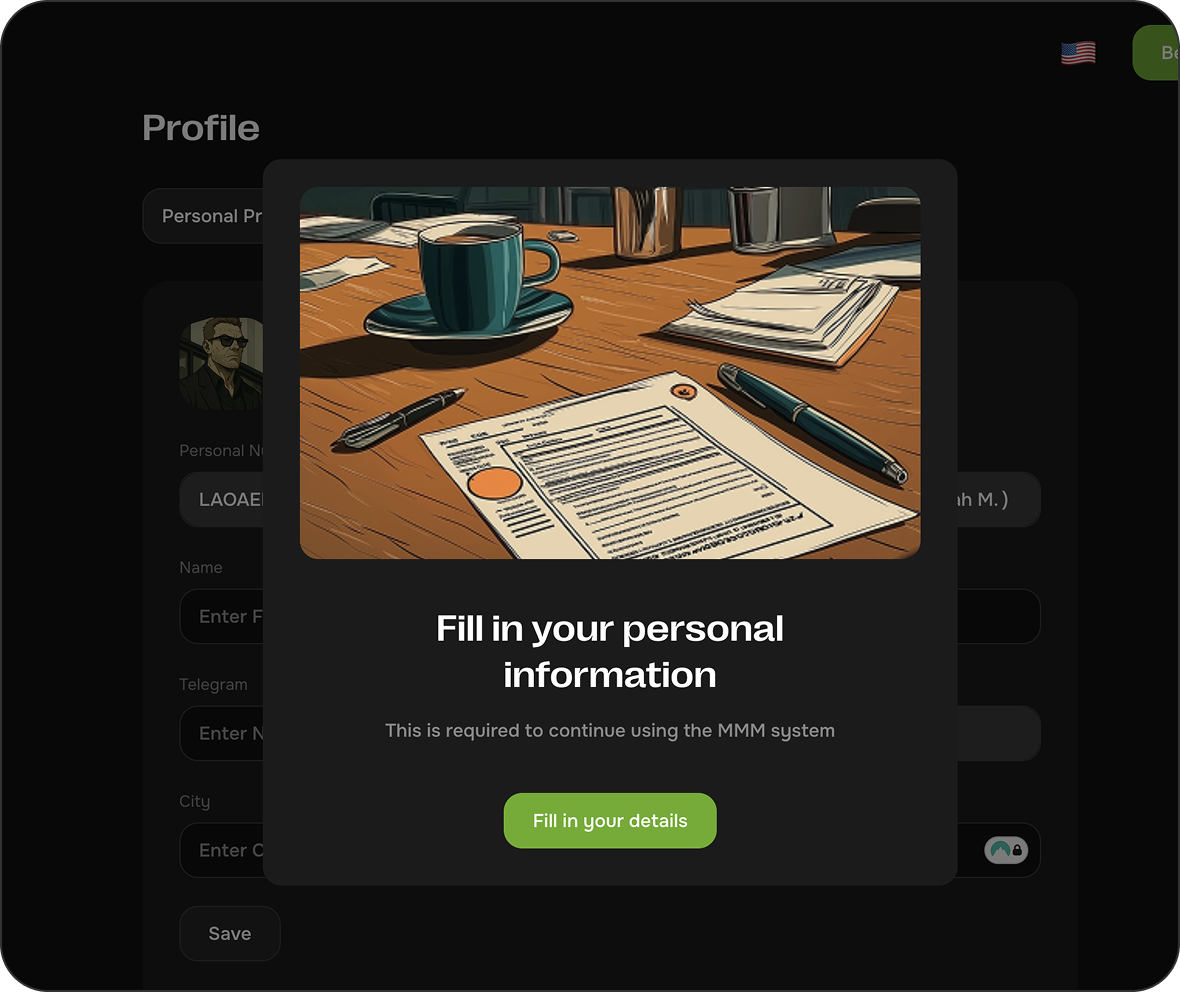
3. How to buy MMM tickets
1. Click the "Tickets" tab in the left pane.
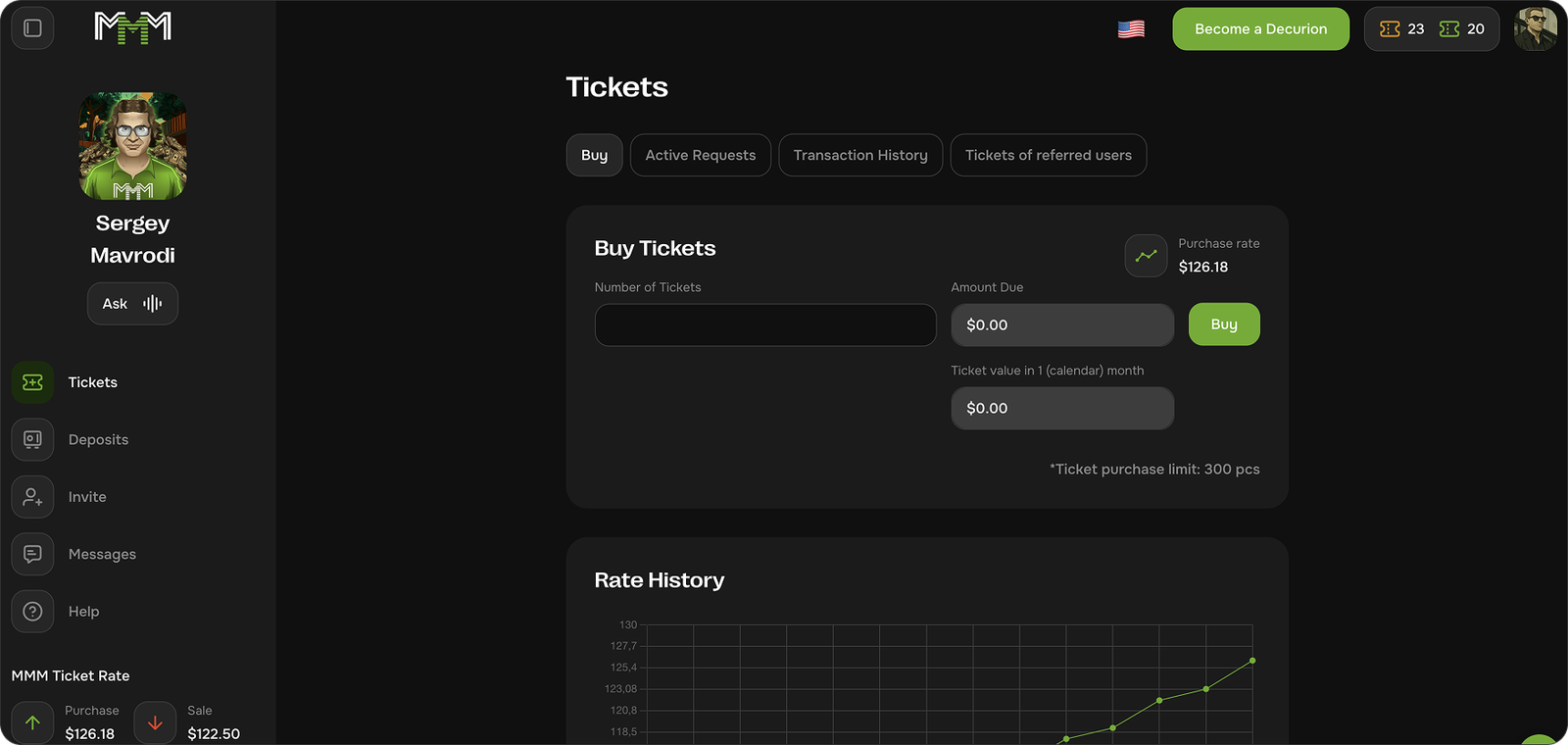
2. Specify the number of tickets required.
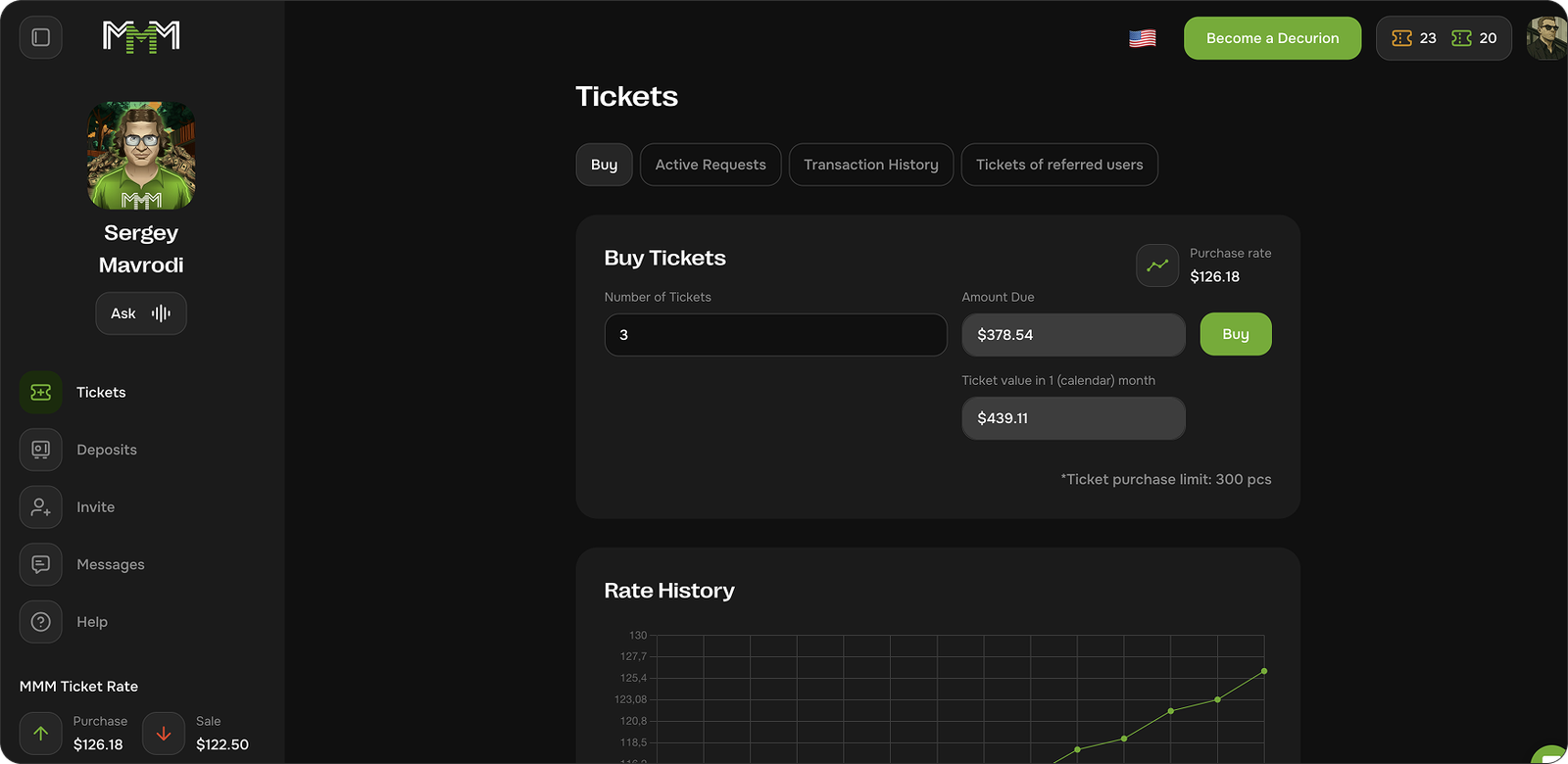
3. The "Amount due" field will automatically reflect the total cost.
4. Click "Buy."
After that:
-
Your application will appear in the "Active Applications" section with a status of "Pending" (in orange).
-
Click on the application form to get transfer details
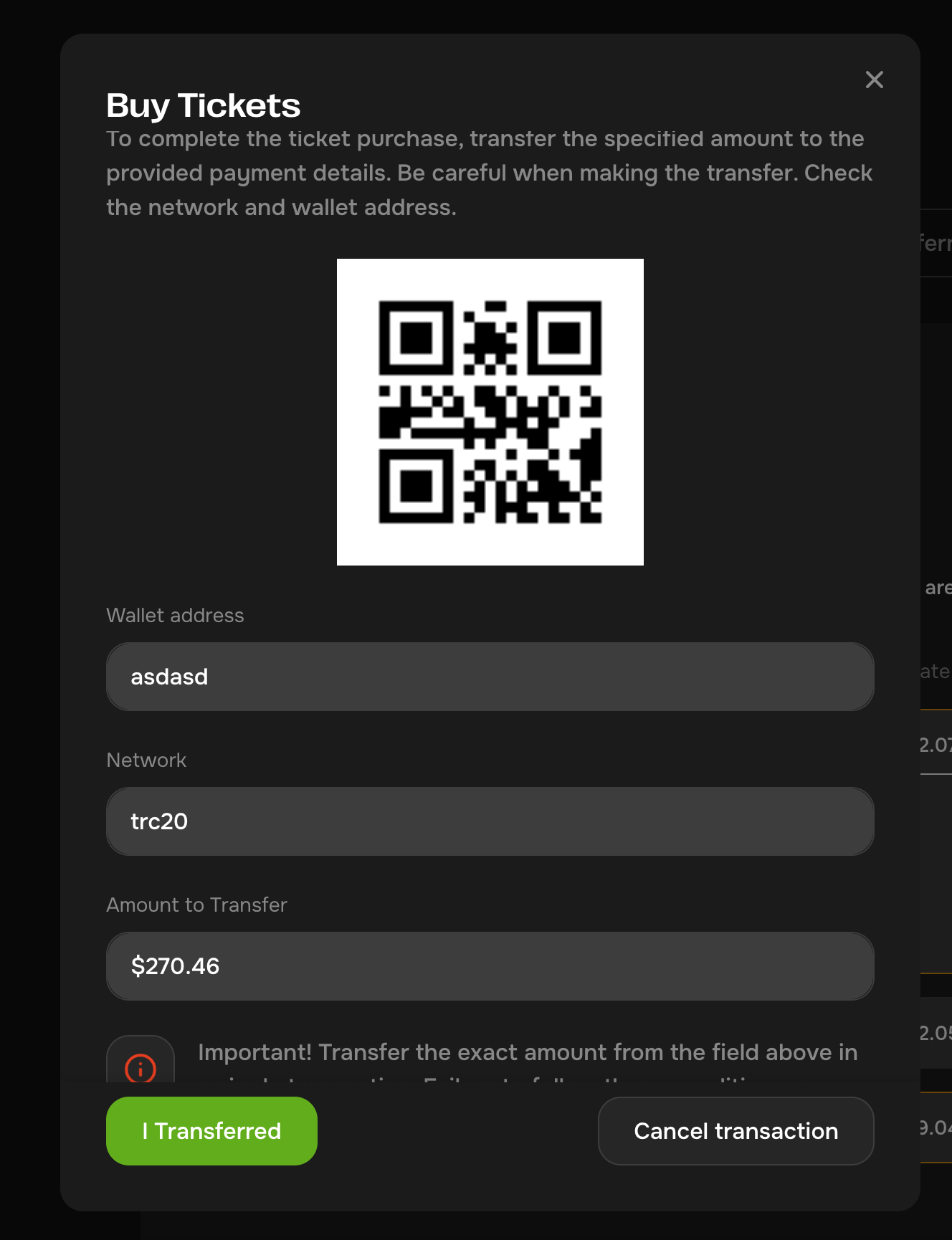
-
Transfer the exact amount specified in the application form to the details provided.
-
Click the "I transferred" button.
⚠️ Important: if the transfer amount does not match the specified amount, the application may be cancelled.
-
After confirming the transfer, the tentmaker clicks "Submit Tickets".
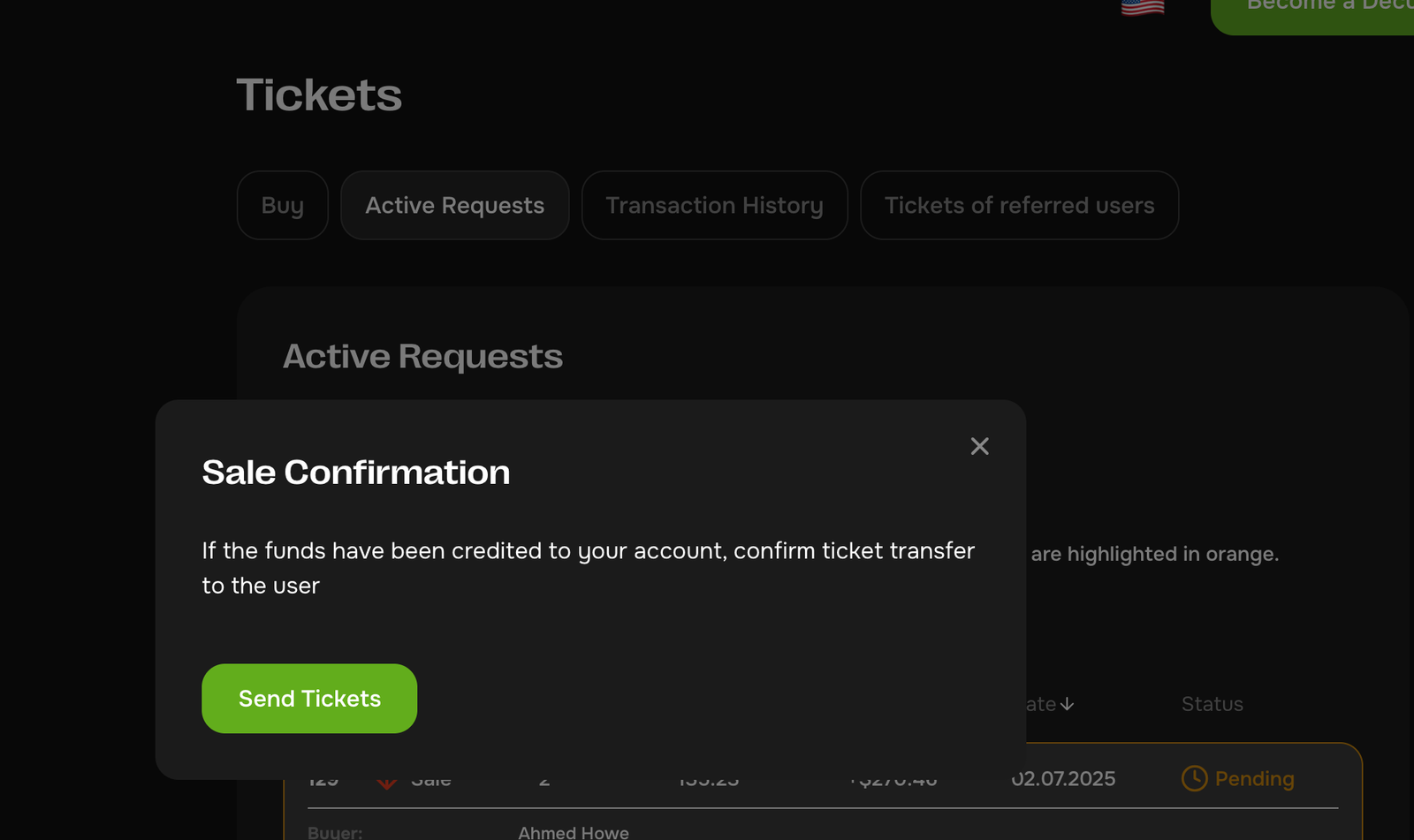
-
The tickets will appear on your balance.
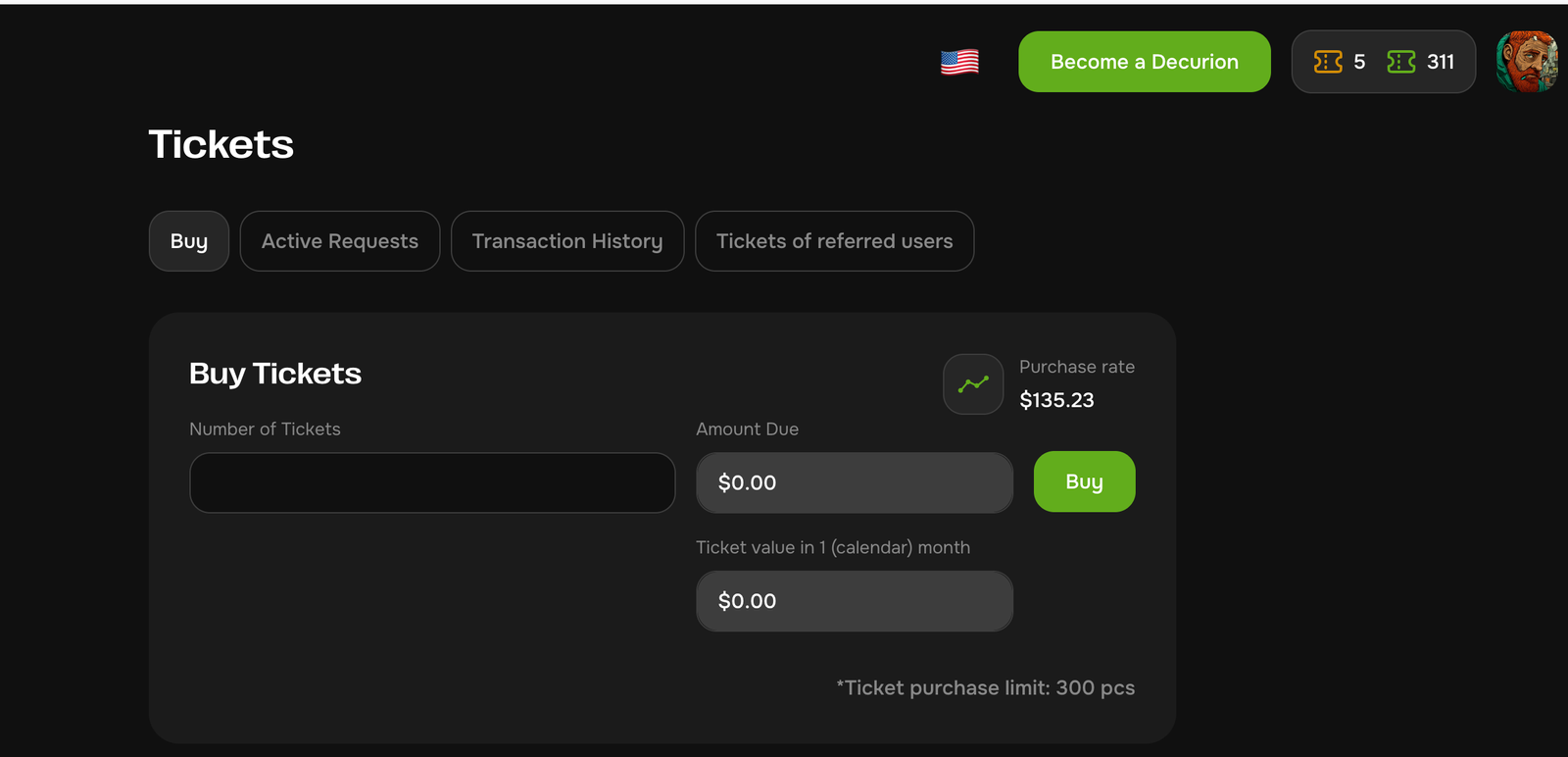
4. How to invite a participant
1. Click the Invite tab in the left pane.
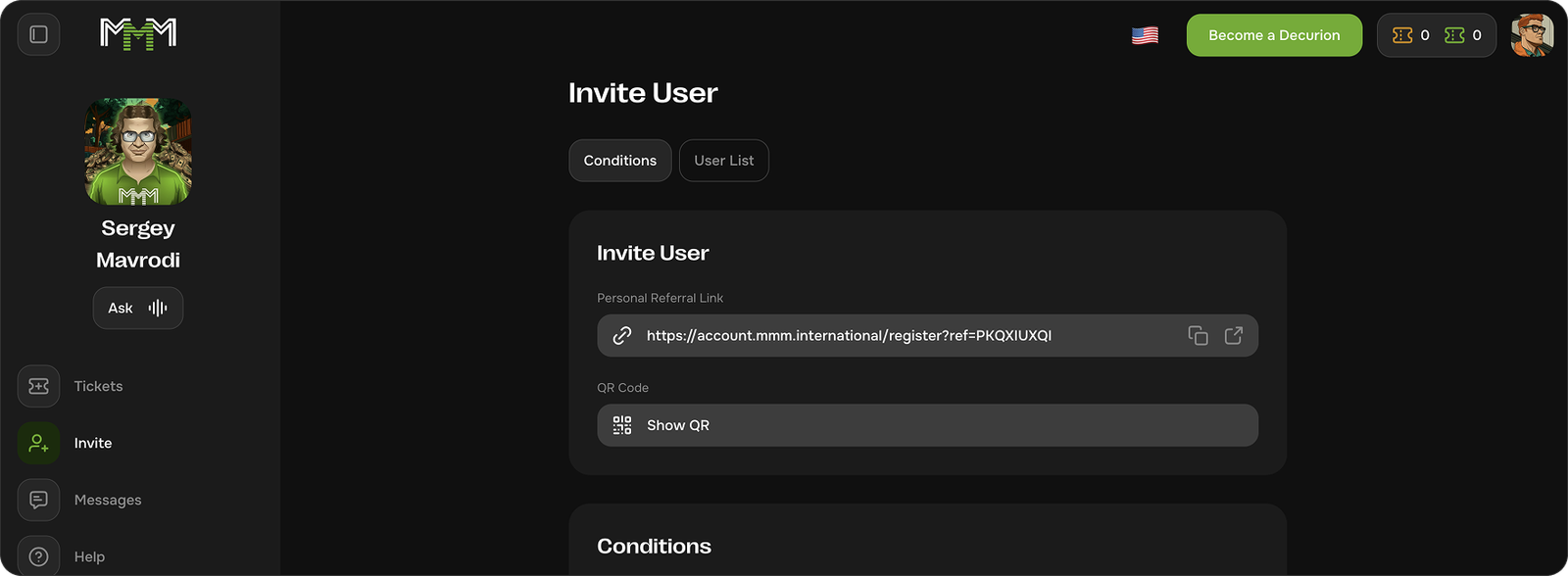
2. Copy your referral link by clicking on the copy icon.
3. send it via messenger or email.
An option is also available:
1. Click "Show QR", let the potential participant scan it with the camera.
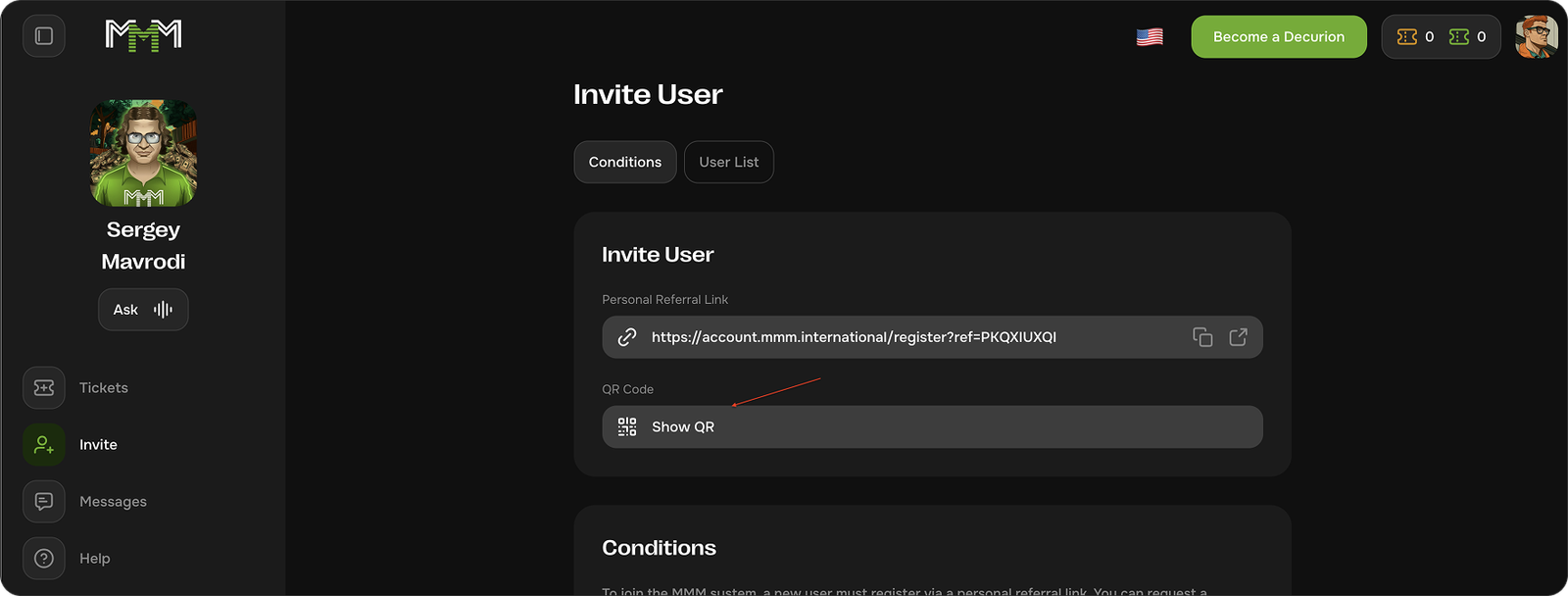
2. It will follow the link and will be able to register automatically.
5. How do I contact my tentmaker?
Once you are in your personal account, click on the "Messages" tab on the left pane and go to the chat window with your tentmate.
6. How do I contact support?
When you are in your personal cabinet, click on the "Help" tab on the left panel and go to the chat window with support and ask your question directly in your personal cabinet!
Alternatively, you can write your enquiry to the post office support@mmm.international and write to the online chat support located in the bottom right corner.